Categories
Arduino combination lock
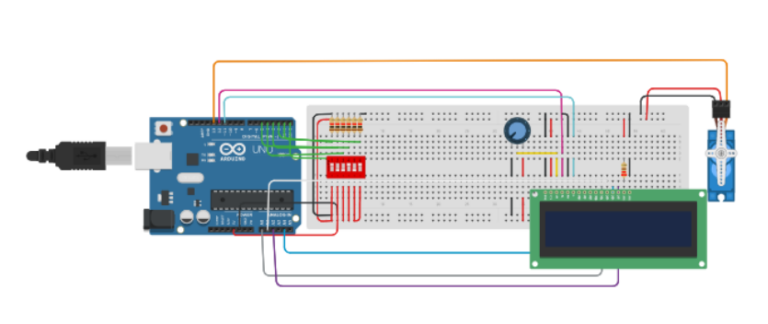
Created By

Roshan Baig
My name is Roshan, I am 13 years old and I am in 7th standard. My hobbies are horse riding, robotics, and computer programming.
About This Project
So For my class my teacher gave me a task to make an arduino combination lock on tinkercad.This Project is arduino based project.
Components Required
- Arduino UNO
- Alphanumeric LCD 16 X 2
- Dip / Sip Switch, 6 Circuits
- SG90 Micro-servo Motor
- Through Hole Resistor 220 kohm
- Through Hole Resistor 1 kohm
- Trimmer Potentiometer, 10 Kohm
Schematics
In this image all the components with the connections are given
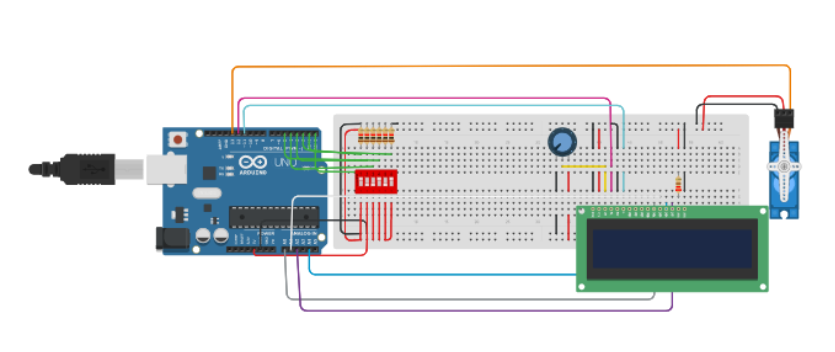
Code Of Project
// include the library code:
#include <LiquidCrystal.h>
#include <Servo.h>
// initialize the library by associating any needed LCD interface pin
// with the arduino pin number it is connected to
const int rs = 12, en = 11, d4 = A0, d5 = A1, d6 = A4, d7 = A2;
LiquidCrystal lcd(rs, en, d4, d5, d6, d7);
int switch1 = 2;
int switch2 = 3;
int switch3 = 4;
int switch4 = 5;
int switch5 = 1;
int switch6 = 0;
Servo door;
void setup() {
// set up the LCD's number of columns and rows:
lcd.begin(16, 2);
//declare inputs
pinMode(switch1, INPUT);
pinMode(switch2, INPUT);
pinMode(switch3, INPUT);
pinMode(switch4, INPUT);
pinMode(switch5, INPUT);
pinMode(switch6, INPUT);
// set servo motor
door.attach(13);
door.write(90);
}
void loop() {
switch1 = digitalRead(2);
switch2 = digitalRead(3);
switch3 = digitalRead(4);
switch4 = digitalRead(5);
switch6 = digitalRead(1);
if(switch1 && switch4 && switch6 == HIGH)
{
lcd.clear();
lcd.setCursor(0,1);
lcd.write("Door not lock");
door.write(180);
delay(5000);
door.write(90);
} else
{
lcd.clear();
door.write(90);
lcd.write("Door locked");
}for(int i = 0; i <= 3; i++)
{
delay(5000);
if(switch1 != HIGH && switch4 != HIGH && switch6 != HIGH)
{
lcd.clear();
lcd.write("Wait for 5 minutes");
delay(300000);
}
}
}
