Smart Mask

Created By

Ishaan Periwal
I am Ishaan. I enjoy building and creating and my interests range from quantum mechanics to aerospace. I am an avid course taker and constantly is having at least one course, and I have also participated in many sports and other co-curricular activities.
About This Project
Hello fellow people, again a very big “Thank you” to all of you for giving your precious time to my projects. I am currently on cloud nine as today I have made a project that has the power to revolutionize the world. Yes, today I made a Smart mask. This mask is made after a ton of research and tests and we are confident you are sure to appreciate it after you have a look at it.It is very simple yet ingenious and while making this we kept in mind that efficiency matters, so we made sure it was not hampered and last of all yes, it is pocket friendly. Now talking about its working this Smart Mask is based on an ultrasonic sensor which gives us the reading, I have also attached a LCD so you see your distance, this LCD is currently to represent your smart phone, in which you can download an app to monitor yourself.These were some of the basic concepts of our smart mask. Special thanks to Mechatron Robotics and mainly my trainer Mr. Ankur Hazarika, also to all of you viewers out there for all the support.
This was Ishaan and hope to make a new project like this one for the benefit of our people and the world.
From the CREATOR,
Ishaan
Components Required
- Arduino UNO
- Alphanumeric LCD 16 X 2
- Ultrasonic Sensor
- Buzzer
Schematics
In this image all the components with the connections are given
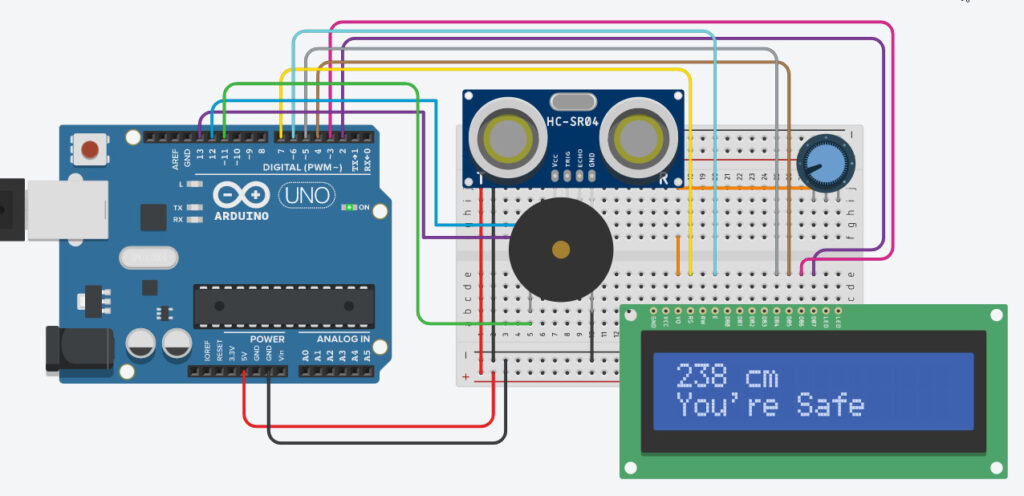
Code Of Project
#include <LiquidCrystal.h>
int sensorvalue = 0;
LiquidCrystal lcd(7, 6, 5, 4, 3, 2);
long readUltrasonicDistance(int triggerPin, int echoPin)
{
pinMode(triggerPin, OUTPUT); // Clear the trigger
digitalWrite(triggerPin, LOW);
delayMicroseconds(2);
// Sets the trigger pin to HIGH state for 10 microseconds
digitalWrite(triggerPin, HIGH);
delayMicroseconds(10);
digitalWrite(triggerPin, LOW);
pinMode(echoPin, INPUT);
// Reads the echo pin, and returns the sound wave travel time in microseconds
return pulseIn(echoPin, HIGH);
}
void setup()
{
Serial.begin(9600);
lcd.begin(16,2);
lcd.setCursor(3,0);
lcd.print("Smart Mask");
delay(3000);
lcd.clear();
pinMode(11, OUTPUT);
}
void loop()
{
sensorvalue = 0.01723 * readUltrasonicDistance(13, 12);
Serial.println(sensorvalue);
lcd.setCursor(0,0);
lcd.print(sensorvalue);
lcd.print(" cm");
delay(500); // Wait for 500 millisecond(s)
if (sensorvalue >= 200){
digitalWrite(11, LOW);
lcd.clear();
lcd.setCursor(0,1);
lcd.print("You're Safe");
digitalWrite(13, LOW);
}
if (sensorvalue < 200) {
digitalWrite(11, HIGH);
lcd.clear();
lcd.setCursor(0,1);
lcd.print("Move back!!");
digitalWrite(13, HIGH);
}
}

