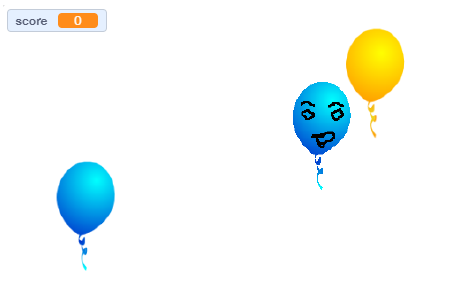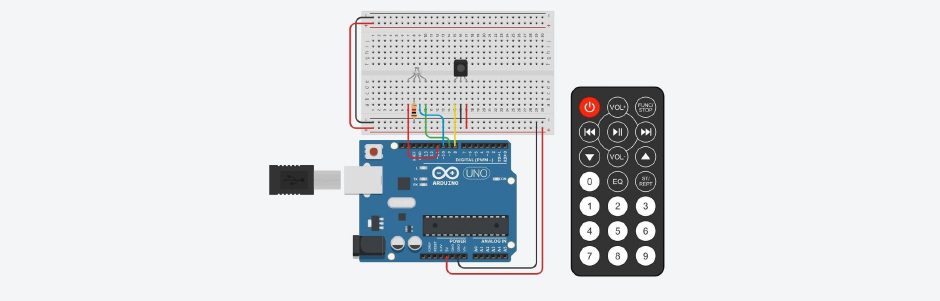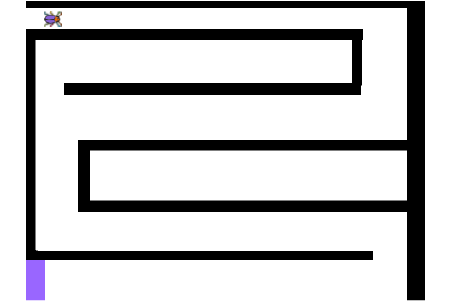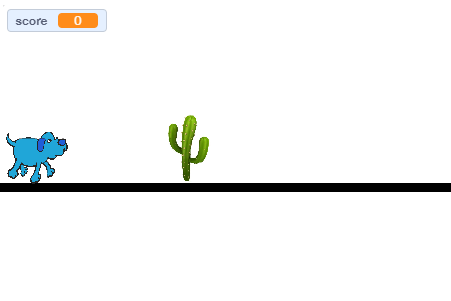Save me from Corona
Save me from Corona

Created By

Bhavya Panda
I am Bhavya, 10 years old, studying in class 4 of Sri Chaitanya Techno School, Wagholi. I love to ride my cycle and play with my friends. Apart from studies, I like to read story books and to build different miniature structures with Lego blocks. Both courses here at Mechatron Robotics helped me to understand basics of programming. In future I am looking forward to learn Lego robotics.
About This Project
In this project Save me from Corona You have to save the boy from getting in contact with coronavirus. you can use the left and right keys to move the sprite back and forth and up arrow key to jump. But if coronavirus touches you, you will end up in the hospital.
In this project, arrow keys are used to move the sprite. “When key pressed” command from event block. Sprite is moved back and forth using the “change x by” command and sprite can move up and down using the “change y by” command. “Switch backdrop to” command from looks is used to change the backdrop to the hospital when the coronavirus touches the sprite.
Project Link